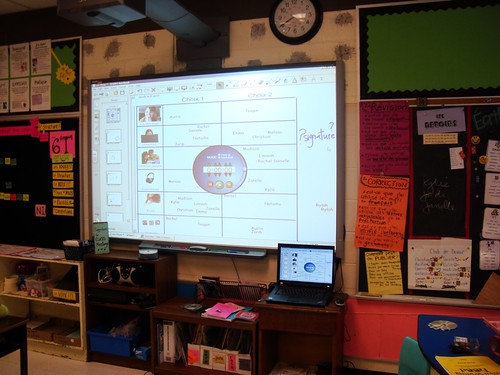
Here it is – in all it’s glory. It isn’t exactly in the place I had asked for it, and now the kids have to sit on the cold floor instead of the warm carpet, but we’ll get over that. They sure did a number on the wall behind it though with those blotches…. but besides that…. I am in love (and so are the kids).
I’ve only had my SMARTboard for about a month, and already it is a major part of my day. We use it for the pre-loaded notebook files like balloon popping and vortex sorting – and they love the random group generator and the applauding timer. There are thousands and thousands of lessons out there. Unfortunately (like most things in my teaching life), I have to translate the ones I like, but I am getting pretty comfortable at making some of my own. I love how my SMARTboard is hooked up to the sound field system in my room, so that when I show a videoclip or play some music, there is surround sound. I love how you can write on the board with the “markers” on any screen – especially good for working on revision and correction (and that dreaded EQAO).
In doing many internet searches on teacher blogs and SMARTboard lessons, I stumbled across a fellow grade 3 FI teacher who blogged about the wealth of support and teaching ideas that she found on twitter. Twitter?? The thing I swore that I would never use? .. .. . I decided to bite the bullet and sign up. Besides a couple of friends and three celebrities (Rick Mercer, Brent Butt, Rainn Wilson), my main followers and followees are teachers. And sure enough…. I have found tonnes and tonnes of amazing things to do on the SMARTboard. I don’t tweet about what I am doing on a regular basis (i’ll keep that to FB), I tweet questions to my teacher followers.
A couple of amazing techy things that I found via twitter…
Prezi – technically Rob told me about this, but I investigated further after reading more about it via twitter. A cooler way to make presentations. It is especially great because it is stored online.
glogster – a nifty poster-maker – thinking about having my kids make Medieval Times Glogs.
wallwisher – this is a fun little site (although slow if you use it via the smart board and kids have to wait in line – a perfect thing to put up during lunch). I posted a question at the top, and the kids add “sticky notes” with their answer or opinion. I will probably eventually incorporate this somehow into other subject areas, and have them post stickies on a computer, rather than the touch keyboard.
dropbox – I love my macbook pro, but I don’t really want to unplug my thinkpad from my smartboard to plug in my mac to show something cool. I downloaded dropbox on both my mac and my pc at school and I save all of my files and bookmarks easily – no burning CDs and no memory stick. Bliss.
—
I have been letting my kids stay in during recess to play with the SMARTboard and get used to it. I also shared some hilariously fun sites with them. They love to visit places around the world.

No comments:
Post a Comment